blog
[DataTables] excel download 기능 추가 본문
이 템플릿을 사용하고있는데, 추가적으로 엑셀 다운로드 기능을 만들기위해 JS를 추가했다.
DataTables CDN을 사용하면 쉽게 기능 적용이 가능한데, 무료 템플릿을 사용해서 템플릿에 구현되어있지 않은 기능은 CDN을 사용하면 전체 테이블의 css가 기본형태로 덮어써진다.
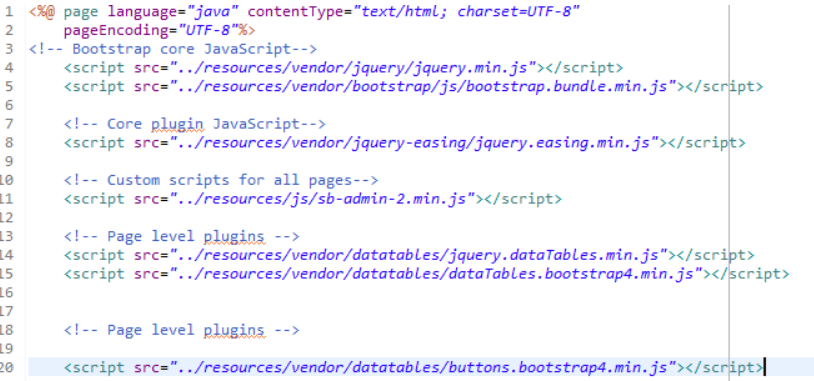
/resources/vendor/datatables에 필요한 js파일들을 넣어두고, script 부분에 button관련 js를 추가하였다.
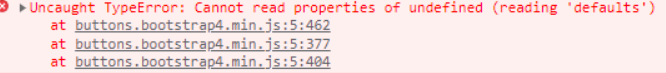
Uncaught TypeError: Cannot read properties of undefined (reading 'defaults') at buttons.bootstrap4.min.js
해결방안 1. 같은 일을 하는 js가 동시에 호출된건 아닌가?
->실제로 템플릿을 가져다 써서 존재하는 js였는데 중복호출된 것이었음
해결방안 2. 호출 순서 변경
자바스크립트는 호출 순서를 지켜야한다. 그렇지 않으면 찾을 수 없음.
DataTables는 아주 친절한 공식사이트를 제공한다.
https://datatables.net/download/
Download
Download Compatibility A detailed compatibility table shows the browser's that DataTables supports and also which features of the extensions can be used with the other extensions. A few features may not always be fully compatible with every other aspect of
datatables.net
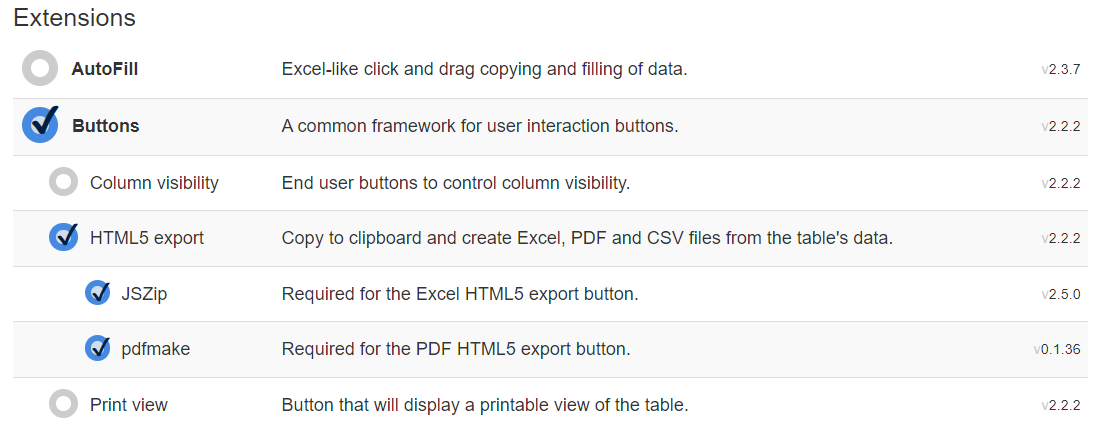
여기에서 DataTables / Buttons / HTML5export / JSZip / pdfmake을 클릭한 뒤 다운로드했다.
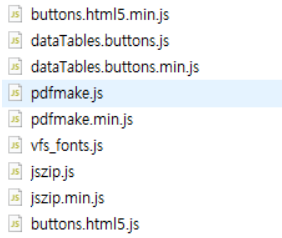
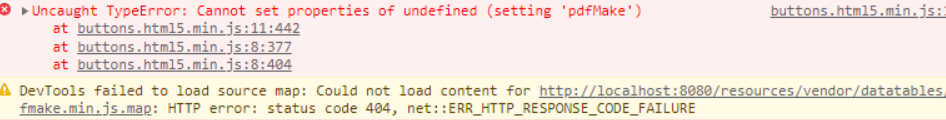
pdfmake를 추가했음에도 찾지 못함
호출 순서 변경!!
https://stackoverflow.com/questions/54873945/datatables-uncaught-typeerror-cannot-set-property-pdfmake-of-undefined
DataTables Uncaught TypeError: Cannot set property 'pdfMake' of undefined
I'm attempting to set up Datatables for a table. There is nothing particularly unusual about the table (content has been left blank in this example), and I believe I have included all the correct ...
stackoverflow.com
<script src="js/jquery-3.4.1.min.js"></script>
<script src="js/bootstrap.min.js"></script>
<script src="js/popper.min.js"></script>
<script src="js/jquery.dataTables.min.js"></script>
<script src="js/dataTables.buttons.min.js"></script>
<script src="js/pdfmake.min.js"></script>
<script src="js/buttons.html5.min.js"></script>
<script src="js/buttons.print.min.js"></script>이 순서로 호출해야한다.
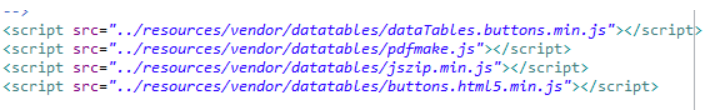
이렇게 맞춰서 변경
$(document).ready(function() {
$('#dataTable').DataTable({
dom: 'Bfrtip',
buttons: [
{
extend: 'excel'
, text: 'Excel'
, filename: 'export_excel'
, title: 'Report'
}
]
});
});
js 파일 작성하면...

기존 bootstrap의 button class를 적용하려고한다.
옵션 레퍼런스를 참조
$(document).ready(function() {
$('#dataTable').DataTable({
dom: 'Bfrtip',
buttons: [
{
extend: 'excel'
, text: '<i class="fas fa-download"></i>'
, filename: 'export_excel'
, title: 'Report'
, className: 'btn btn-primary btn-circle'
}
]
});
});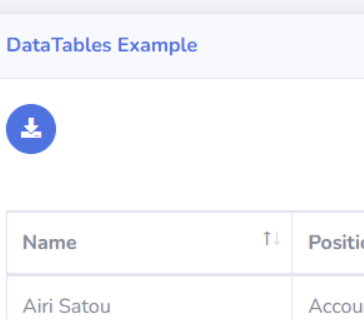
적용 완료
'Web > front-end' 카테고리의 다른 글
| alert [object Object] (0) | 2022.03.14 |
|---|---|
| [DataTables] row Select 기능 추가(선택한 행의 data 값 가져오기) (0) | 2022.03.05 |
| [DataTables] column grouping (0) | 2022.02.26 |
| [Bootstrap] Font Awesome Icon에 tooltip 적용 + tooltip 개행 (0) | 2022.02.26 |
| [DataTables] dropdown select search (2가지 방법) (0) | 2022.02.26 |




